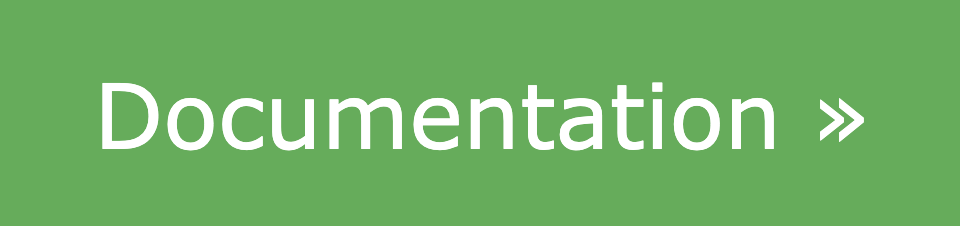The symfony execution file could not be found when building the workspace. ```shell #0 17.14 Symfony CLI installer #0 17.14 #0 17.14 Environment check #0 17.14 [*] cURL is installed #0 17.14 [*] Tar is installed #0 17.14 [*] Git is installed #0 17.15 [*] Your architecture (amd64) is supported #0 17.15 #0 17.15 Download #0 17.19 Downloading https://github.com/symfony-cli/symfony-cli/releases/latest/download/symfony-cli_linux_amd64.tar.gz.. #0 17.30 % Total % Received % Xferd Average Speed Time Time Time Current #0 17.30 Dload Upload Total Spent Left Speed 0 0 0 0 0 0 0 0 --:--:-- --:--:-- --:--:-- 0 0 0 0 0 0 0 0 0 --:--:-- 0:00:01 --:--:-- 0 100 5228k 100 5228k 0 0 1598k 0 0:00:03 0:00:03 --:--:-- 2849k #0 20.59 Uncompress binary... #0 20.98 Installing the binary into your home directory... #0 21.01 The binary was saved to: /root/.symfony5/bin/symfony #0 21.01 #0 21.01 The Symfony CLI was installed successfully! #0 21.01 #0 21.01 Use it as a local file: #0 21.01 /root/.symfony5/bin/symfony #0 21.01 #0 21.01 Or add the following line to your shell configuration file: #0 21.01 export PATH="$HOME/.symfony5/bin:$PATH" #0 21.01 #0 21.01 Or install it globally on your system: #0 21.01 mv /root/.symfony5/bin/symfony /usr/local/bin/symfony #0 21.01 #0 21.01 Then start a new shell and run 'symfony' #0 21.04 mv: cannot stat '/root/.symfony/bin/symfony': No such file or directory ------ failed to solve: executor failed running [/bin/sh -c if [ ${INSTALL_SYMFONY} = true ]; then mkdir -p /usr/local/bin && 1 ```

Full PHP development environment based on Docker.
Use Docker First - Learn About It Later!
Join Us
Awesome People
Laradock is an MIT-licensed open source project with its ongoing development made possible entirely by the support of all these smart and generous people, from code contributors to financial contributors. 💜
Project Maintainers

Mahmoud Zalt @mahmoudz |

Bo-Yi Wu @appleboy |

Philippe Trépanier @philtrep |

Mike Erickson @mikeerickson |

Dwi Fahni Denni @zeroc0d3 |

Thor Erik @thorerik |

Winfried van Loon @winfried-van-loon |

TJ Miller @sixlive |

Yu-Lung Shao (Allen) @bestlong |

Milan Urukalo @urukalo |

Vince Chu @vwchu |

Huadong Zuo @zuohuadong |

Lan Phan @lanphan |
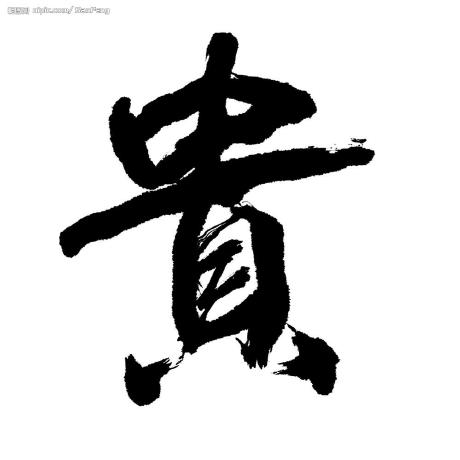
Ahkui @ahkui |

< Join Us > @laradock |
Code Contributors
Financial Contributors
You can support us using any of the methods below:
1: Open Collective
2: Paypal
3: Github Sponsors
4: Patreon
Sponsors
Sponsoring is an act of giving in a different fashion. 🌱
Gold Sponsors
Silver Sponsors
Bronze Sponsors
You can sponsor us using any of the methods below:
1: Sponsor via Open Collective.
2: Email us at support@laradock.io.
Sponsors logos are displayed on the github repository page and the documentation website home page.
License
MIT © Mahmoud Zalt
Description
Languages
Dockerfile
53.7%
Shell
24.1%
VCL
7%
HTML
7%
JavaScript
5.2%
Other
2.9%